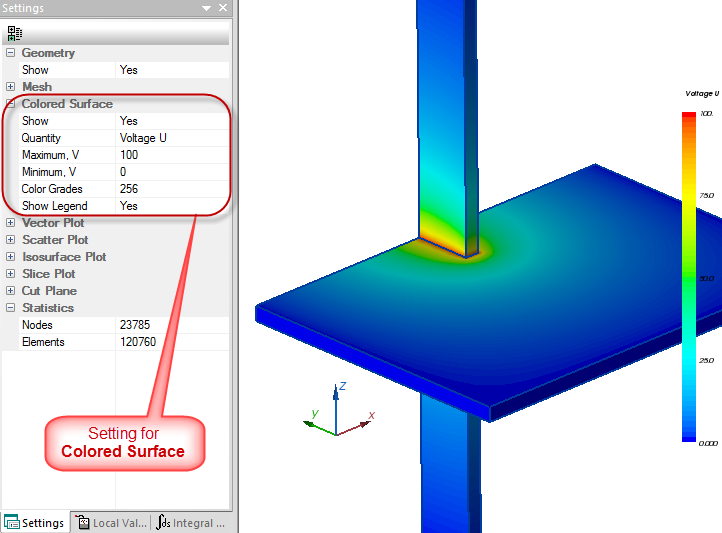Colored surfaces
Colored surface presentation is turned on by default and displays the distribution of the chosen
physical parameter on the visible surfaces as a color map, where every level of the physical parameter
value corresponds to some color. Field view toolbar  switches the colored surface presentation on and off.
switches the colored surface presentation on and off.
Colored surface settings include:
- Selection of the scalar physical quantity from the list. As a default parameter for electrostatic problems
the electric potential U is used, for thermal problems – temperature T is used etc. List of alternative parameters
includes the field potential, modules and coordinate components of vectors, and media properties (dielectric permeability etc).
- Minimum and maximum values of the parameter for the legend adjustment. Default range corresponds to the maximum
and minimum parameter values in the whole calculation area.
- Number of color grades, with 256 colors as a default.
- Whether the legend should be displayed or not.
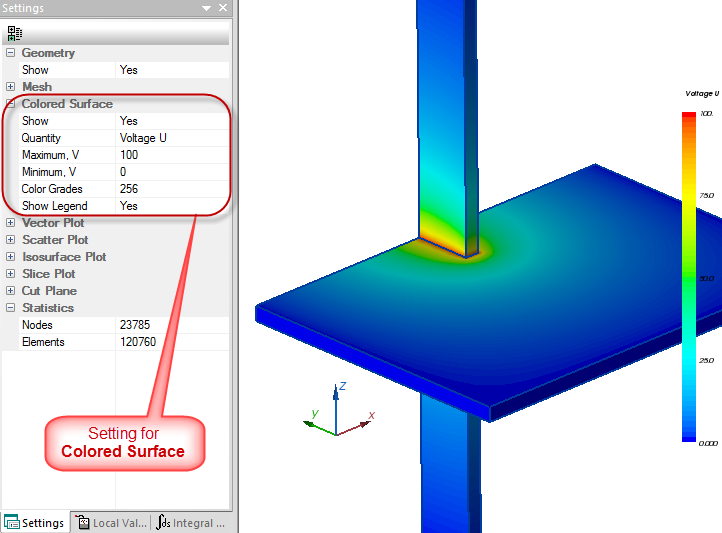
Pic. "Colored surface" presentation.
 switches the colored surface presentation on and off.
switches the colored surface presentation on and off. switches the colored surface presentation on and off.
switches the colored surface presentation on and off.