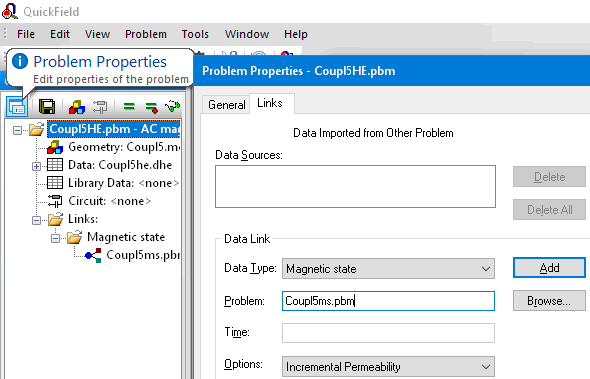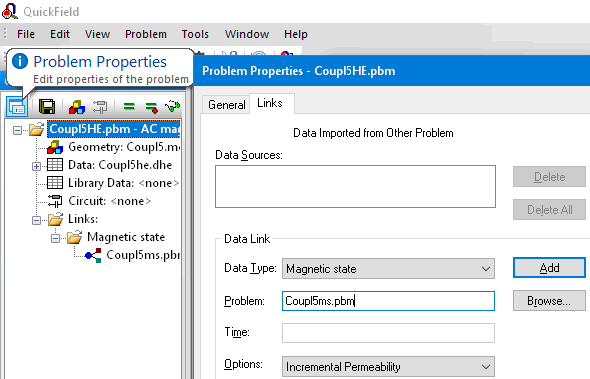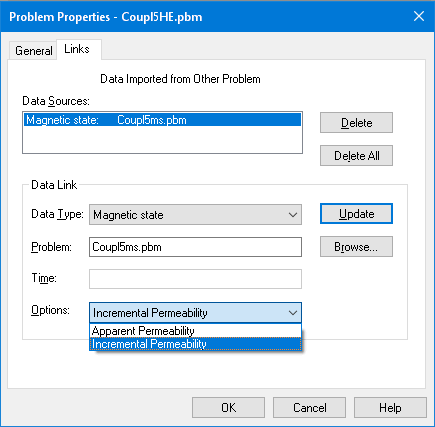Establishing coupling links
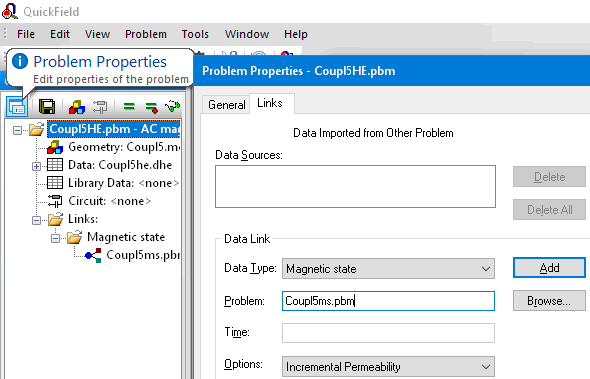
To add a data link:
- Select the type of the data in the Data Type pull-down list box;
- In case the source problem is of transient analysis type, specify the time moment you
wish to import in the Time field; if this specific time layer does not exist in the
results file, the closest time layer will be imported;
- Type a name of the source problem in the Problem text box, or click Browse
button to make the selection in the list of existing problems;
- And, click Add button to add the link to the list of data sources.
Note: For Magnetic State linking it is also required to specify the type of magnetic permeability to be imported by using corresponding control (see Apparent and Incremental Magnetic permeability).
To change a data link:
- Select the link of choice in the Data Sources list box;
- Change the source problem name as necessary;
- And, click Update button to update the link in the list of data sources.
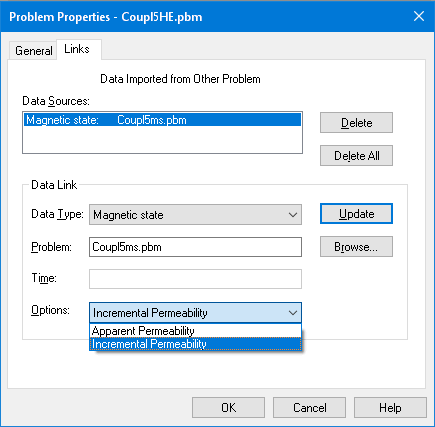
To delete a link:
- Select the link of choice in the Data Sources list box;
- And, click Delete button to delete the link from the list of data sources, or use
the Delete All button to delete all data links at once.
Related Topics
Coupled problems in Theoretical Description
Coupled (Multiphysics) Examples
Apparent and Incremental Magnetic permeability