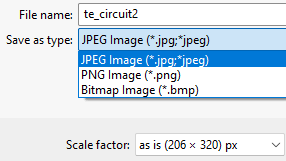
Most of QuickField graphical windows content may be saved into file as a raster picture. Moreover, the picture may be put into the Windows clipboard.
Geometric model and field picture may be saved to file. Scale and content of the image will be the same, as it is shown on screen. The list of supported formats includes BMP, JPEG and PNG.
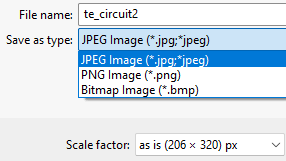
Plots and electric circuit scheme can be exported both in raster and in vector formats.
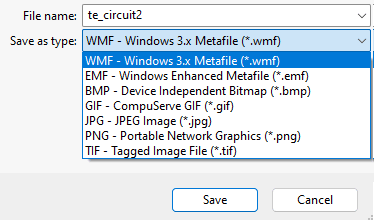
QuickField allows to define the height and width of the resulting picture in pixels. Their default value is agreed with the actual size of the copied window. Increasing of the picture size requires more disk space, but provides higher quality pictures for publishing.
To save the picture into the file:
Picture may also be copied into Windows Clipboard and then pasted to other applications. To put the picture into Windows clipboard: