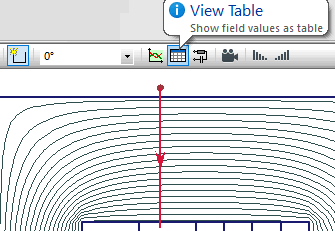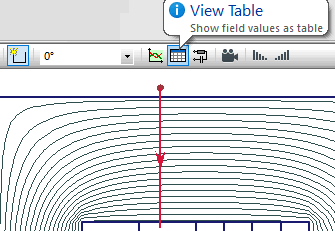Tables
QuickField can display the field data at discrete points, distributed along the currently selected contour, in table view. To open new table window, choose Table in View menu in the field picture window where the contour is already defined.
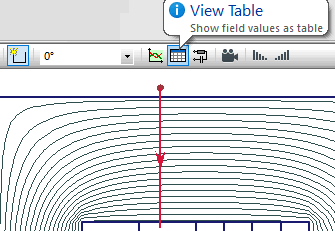
In table view, you can:
- Select the list of shown quantities (table columns). Choose Columns in View menu.
- Select how the points are distributed along the contour (table rows). Choose Rows in View menu.
- Copy the set of rows or the whole table to Windows clipboard. In latter case (when all of the rows are selected), column headers are also copied.
- Save the table to a file on disk. Click Save As in the File menu and select the name for the file.