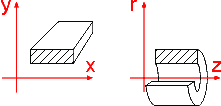
Problem type
Select the type of analysis, which your problem belongs to.
Model class
Select the geometry class of your model: plane, axisymmetric, or 3D extrusion.
First two choices lead to 2D modelling:
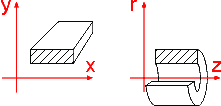
and the last choice means the 3D modelling:
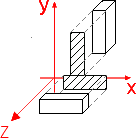
Enter the length of plane-parallel model in z-direction (perpendicular to the model plane) into the LZ field. By default the z-length supposed to be one meter.
Length Units
Select the length units associated with the problem. Usually units of length are chosen before creating the model geometry. It is possible to change units of length later, but it does not affect physical dimensions of the model.
Coordinate System
Select the default coordinate system associated with the problem.
Precision
Select the precision you need. Note that higher precision leads to longer solution time.
Formulation
Select the formulation of planar stress analysis problem. Refer to Theoretical description for details.
Frequency
Type the value of frequency for the time-harmonic problem. Note the difference between frequency f and angular frequency ω: ω = 2πf.
Files
Edit the file names of your model and data files. You may use long file names. If the name is given without the full path, it is assumed with respect to the problem description file. You can also click Browse to select file in any folder on your hard disk or the network.
Type the file name of connected electric circuit in the Circuit field if your AC Magnetic problem should be coupled with an electric circuit. The circuit file extension is, by default, .qcr.
Edit
Instantly loads selected file into the new QuickField window.