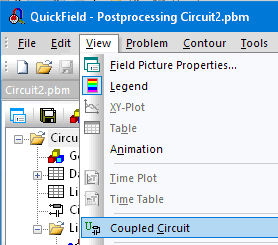 ,
, After the field problem with connected electric circuit is solved, electric currents and voltages in every branch of this circuit may be analyzed.
Use command Coupled Circuit in the View menu to open the electric circuit analysis window.
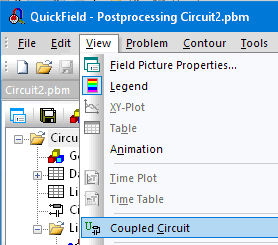 ,
,
You could do the same using  button on the toolbar.
button on the toolbar.
The window with two panes will be displayed. Right pane displays the electric circuit schema, and the left pane shows the circuit components list.
Electric circuit calculation results window allows you to:
Point the cursor to the component and check the effective current value and voltage drop on this component:
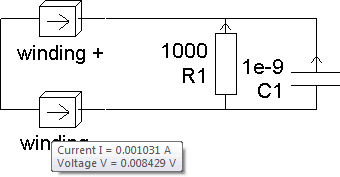
Select one component (by left mouse button click), or component group (mouse click with CTRL button pressed).
Copy electric circuit schema to the clipboard (Copy Picture command in the Edit menu or in the context menu)).
Open the new circuit window by the New window command in Window menu.
Switch on/off the left pane with electric components list using the command Circuit Devices in the View menu.
More details about the current values and voltage drops in every component are available in the pane circuit components list.
The window displaying the circuit results for any transient problem might contain up to 3 kinds of additional panes:
The time dependency graphs for the currents in the selected circuit elements;
The time dependency graphs for the voltages in the selected circuit elements;
The table of currents and voltages in all circuit elements.
Each of additional panes (except the circuit itself) could be hidden or displayed. They could be arranged horizontally, or vertically, or as a table. For more details, see Circuit time plot.