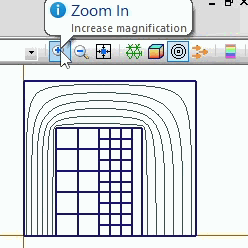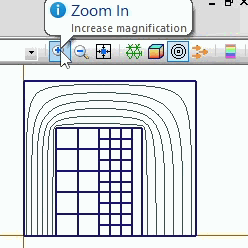Zooming the field picture
To magnify the picture:
- Click Zoom In button in thetoolbar
- Select the rectangle (click and drag diagonally), which then will occupy the whole
window.
To see more of the model:
- Click Zoom Out button in the model toolbar.
- Or, click Zoom to Fit to see the whole model.
You can also zoom with the mouse wheel.
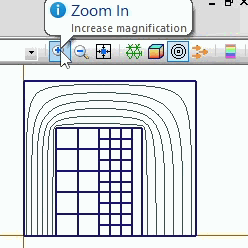
Related Topics
Zooming the Model
Control the Picture in a 3D View: Rotate, Pan, Zoom