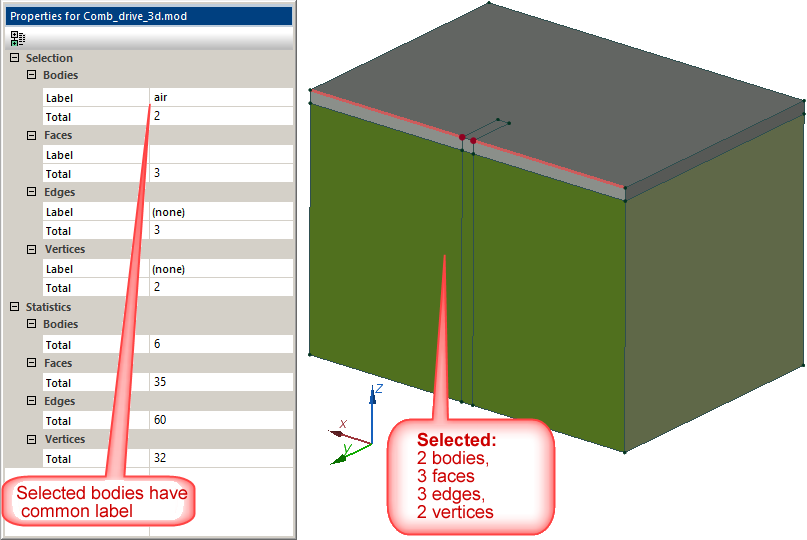
Text labels should be assigned to 3D objects after the 3D model is created by the vertical extrusion.
To assign the label to some object (body, face, edge or vertex) it should be selected in the 3D model window – group Selected will appear in the properties window with the current label of the selected object shown in the corresponding subgroup (Bodies, Faces, Edges or Vertices).
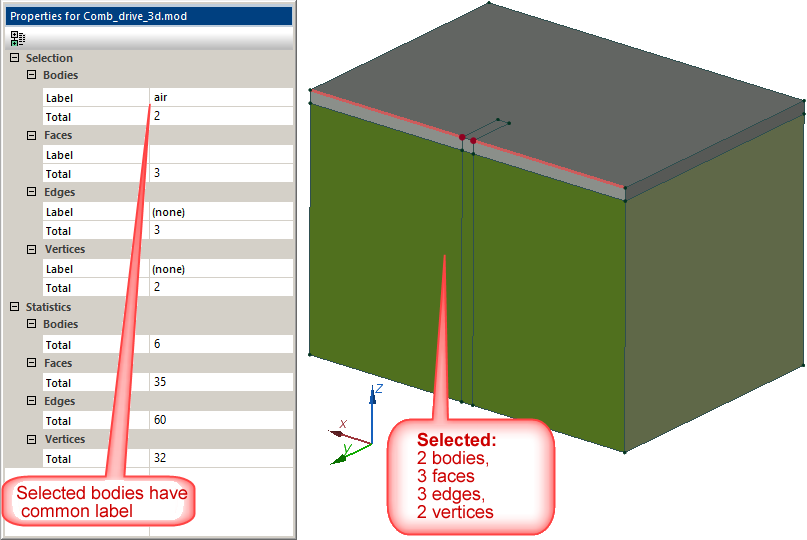
This label may be replaced by entering the new name or by selecting it from the pull down list which includes all label
names defined in this problem for the same dimension of objects. Choosing the value none in the beginning of the list
removes the label from the selected object. Properties of any defined label may be checked or edited by choosing this label
in the problem tree.
To assign one label to several geometrical objects, they should be selected and the label name should be entered in the subgroup of the group Selection which is related to objects of this dimension.
Related Topic:
Model 3d Creating
Model Heights
Model Assign Heights
Model View 3D