
Finite element method requires the whole model space to be preliminary discretized into the closed non intersecting simple shapes – finite elements. QuickField uses tetrahedrons of the first order as finite elements for 3D analysis.
Dividing the model region into the finite elements, or triangulation, is performed automatically. However, advanced users may define the mesh spacing and visually control the results. Importance of the mesh control is based on the fact that the accuracy of the differential equations solution by the finite element method, and cost of the solution in terms of time and memory requirements are heavily dependent on the mesh quality. Mesh density control provides the optimal balance between the solution accuracy and cost.
These are the stages of the triangulation process:
These four stages of the mesh generation provide the quality discretization of the model calculation region with controlled mesh density, and meshes of one, two and three dimensions are fully consistent. Model editor toolbar controls the parameters and visibility of the different dimension meshes:

If the view control button for the mesh of some dimension turns on visibility of the mesh which is not yet built, it will be created automatically. Volume mesh is easier to view using the model cut by plane.
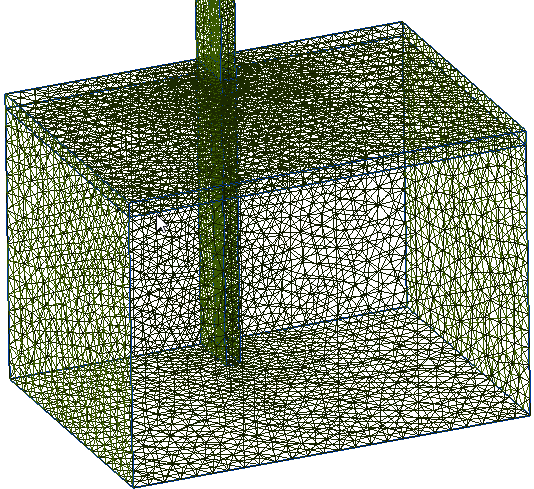
Fig. Finite element mesh is displayed on the visible faces
In some cases it may be required to remove the finite element meshes of all the dimensions. Command Remove Mesh from the Edit menu allows it.
If the solution process is initiated for the problem where the mesh is not yet built, mesh will be generated automatically.
Related Topic:
Model 3d Creating
Control of the Density of 3D Mesh
Post Field Window
View 3D Rotate Pan Zoom
View 3D Selection
Hidden and Transparent Bodies