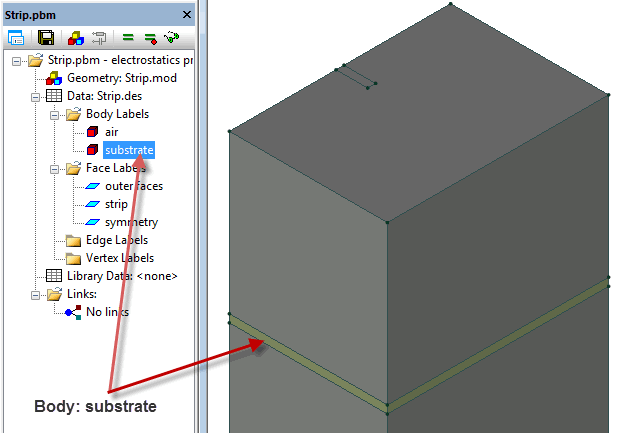
3D images are used in QuickField for the geometric model 3D view and for 3D problem results analysis. Same methods are used for image manipulation in both cases.
3D view window interacts with the label list in the problem properties window:
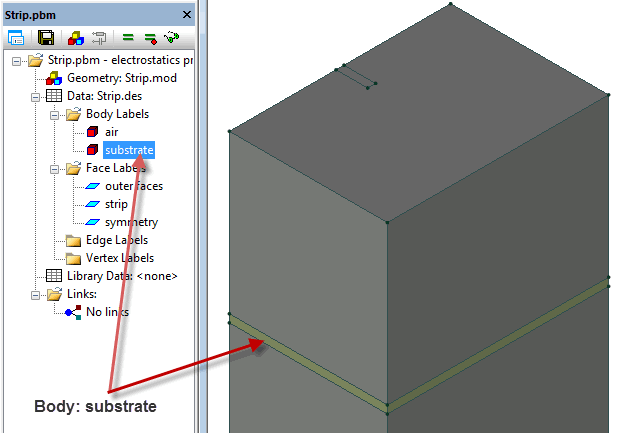
If the object (body, face, edge, vertex) label is selected in the problem properties window all the respectively labeled objects will be selected in the 3D view window. And vice versa – selection of the object in the 3D view window causes its highlighting in the problem properties window.
Majority of operations with 3D view is performed by the mouse cursor movement while left or right mouse button is pressed. For some actions one or more modifier keys should be pressed on the keyboard before the mouse is moved.
Making the random transformations of the image in 3D view may easily get you lost and lose control over the model view. But it is always easy to return to one of predefined views using the camera control buttons on the toolbar.
System of the coordinate axes shown at the bottom left corner of the model window rotates together with the model and helps to understand the current model orientation:
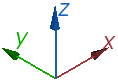
Related Topic:
Creating 3D Model
Field Picture Window
Control of a 3D Picture: Rotation, Pan, Zoom
Selection of 3D Entities
Hidden and Transparent Bodies