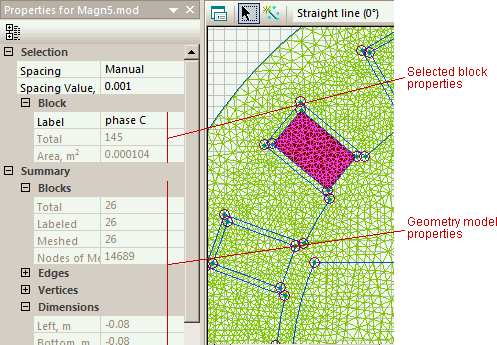
The Properties window can be opened using the Properties command in the View menu. This window is docked to the task windows (as shown in the figure) by default or can switched to floating.
The Properties window dynamically displays the current model's properties.
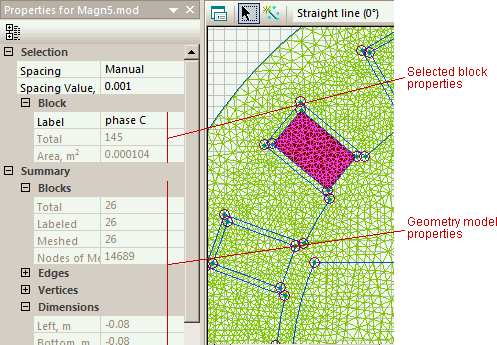
The figure shows the statistics related to the geometry model as well as the properties of the selected geometric objects (blocks, edges, and vertices). Some properties like the object label or the discretization step may be changed by typing it in or selecting the new value from the drop-down list.
The label value is set separately for every type of geometric object.
To set the step of discretization, switch the mode to Manual and enter the new Spacing value or select one from the list.
See also
Editing Properties of Model Objects
Geometric Transformations
Selecting Geometric Objects