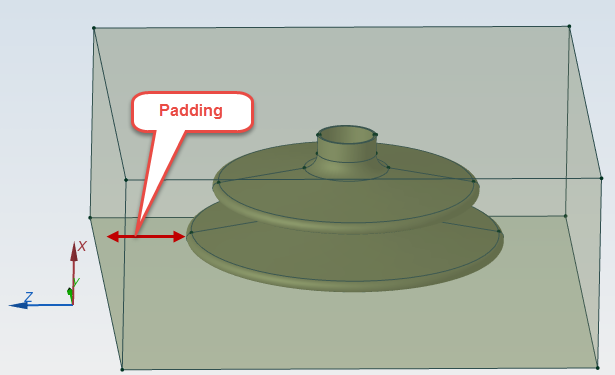
If required, the imported geometry in the model of the "3D import" class may be complemented by the background region.
The background region is a rectangular box, oriented on the coordinate axes. The background region dimensions are automatically chosen to include all the geometrical objects with the predefined gaps around. The gap is defined by the user in percent from the maximal model size.
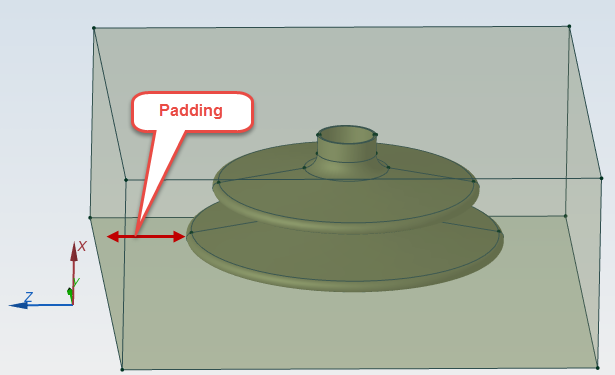
The background region related controls are grouped in the corresponding section of the geometry model properties window. Background region may be turned on and off, and the gap may be defined as some percent of the model size. Default gap is 50%.
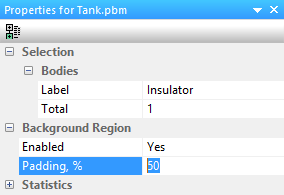
If the background region turned on, it has all properties of the geometric object. Internal cavity of the background region should be assigned a label, e.g. "air". If the label is unassigned, QuickField excludes the background region from the model. The faces and edges may also be labelled for the following boundary condition defining. The background region curtains other model objects, and it is reasonable to make it transparent or hidden using the context menu.
Related Topic:
Creating 3D Geometry Model
Creating 3D Model by Importing
Model Editor 3D View
Hidden and Transparent Bodies
Text label Assignment to the 3D Model Entities
Control of the Density of 3D Mesh
Show the 3D Mesh
Cutting the Model by a Plane