User manual
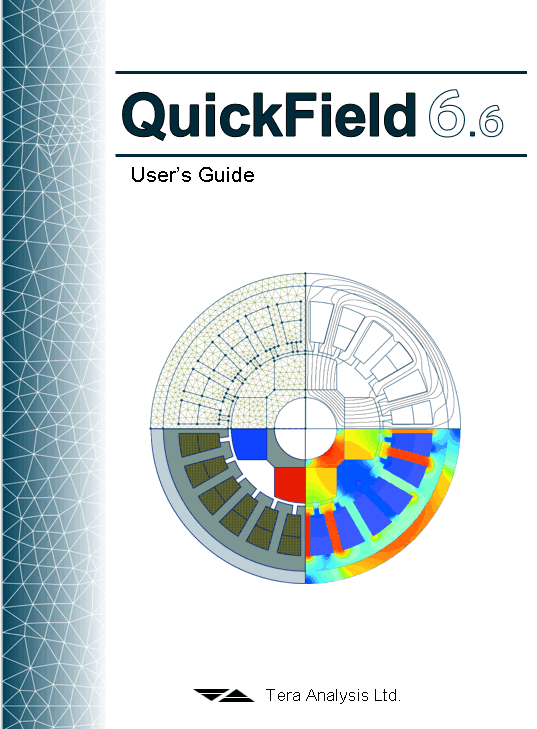
- QuickField 7.0 User's Guide
- Printed book (paperback)

The User's Guide consists of twelve chapters:
Chapter 1, "Getting Started", describes the first steps of using QuickField. In this chapter, you will learn how to install and start the package.
Chapter 2, "Introductory Guide", briefly describes the organization of QuickField and gives an overview of analysis capabilities.
Chapter 3, "Problem Description", explains how to specify the analysis type and general problem features.
Chapter 4, "Model Geometry Definition", explains how to describe the geometry of the model, build the mesh, and define material properties and boundary conditions.
Chapter 5, "Problem Parameters Description", introduces non-geometric data file organization, and how to attach this file to the model.
Chapter 6, "Electric Circuit Definition", describes the circuit schematic editor.
Chapter 7, "Solving the Problem", tells you how to start the solver to obtain analysis results.
Chapter 8, "Analyzing the Solution", introduces the QuickField Postprocessor, its features and capabilities.
Chapter 9, "Analyzing the Solution. Legacy postprocessor", introduces the QuickField Postprocessor, its features and capabilities.
Chapter 10, "Working with 3D Problem", describes QuickField capabilities for solving and analyzing three-dimensional problems.
Chapter 11, "Add-ins", describes QuickField add-ins, and methods of their creation and use.
Chapter 12, "Theoretical Description", contains mathematical formulations for all problem types that can be solved with QuickField. Read this chapter to learn whether QuickField can solve your particular problem.
QuickField Professional Edition has the same user interface and basic organization as the QuickField Student Edition, so the documentation is fully applicable to the Student Edition as well (of course, mesh size limitations of the QuickField Student Edition should be taken into account).