Add labels to contour
QuickField result analysis often requires the integral calculation across the contour, which combines many blocks or edges. If they are small and located in different parts of the model, adding those using standard Postprocessor operations is quite complicated. This simple utility helps adding blocks and edges to Postprocessor contours by their labels.
Starting with QuickField 7.0 Beta-2, the ability to add labels to contours has been implemented across all new Postprocessors.
Users of previous QuickField releases may be interested to use this utility.
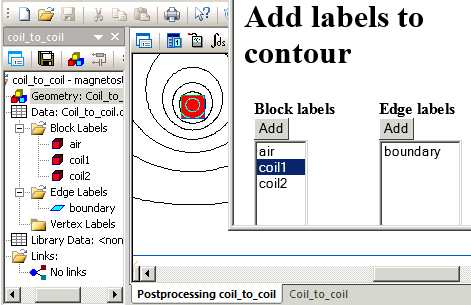
To use it - start QuickField session, solve the problem and activate Postprocessor by opening the Field View window. Then unpack the HTA utility from the archive and run it. All the block labels present in the active QuickField model will be displayed in the "Block labels" list. All the edge labels present in the active QuickField model will be displayed in the "Edges labels" list. Labels in the lists may be selected individually or as a group (by using "Shift" or "Ctrl"+Click). By pressing the "Add" button corresponding objects will be added to a contour.
QuickField postprocessor operations then may be performed usual way. To remove objects from the selection, add other blocks or edges by mouse or clear the entire contour use the regular QuickField postprocessor controls.