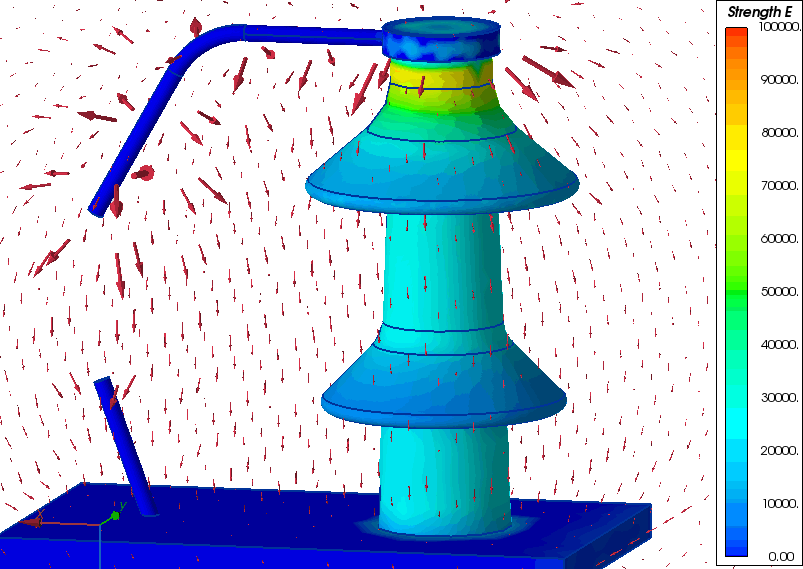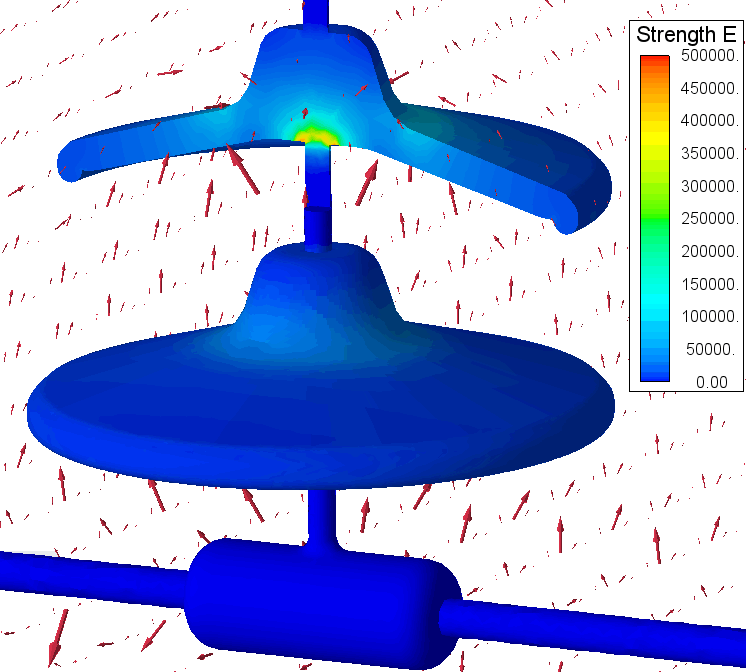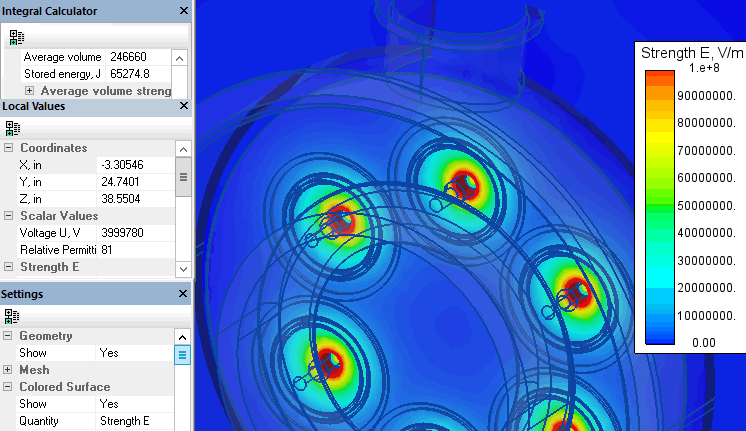3D import*
Any multibody 3D geometry, created in CAD program and then exported to a STEP file, may be imported in QuickField Model Editor. 3D import handles any combination of 3D shapes, regardless of how they are relatively positioned.
However, it is recommended to specially prepare the model in CAD for successful FEA analysis. CAD files used by designers may be too complicated. Large multibody assembly with small components (like screws, bolts, nuts) may lead to extremely large finite element meshes, which will be slow to solve. Simplifying the CAD model, removing its components which add unnecessary complication without much effect on the physics will make FEA analysis much easier.
We always recommend starting from the simplest possible model and increase the complexity and number of details only after the rough model is fully validated. Accurate boundary condition and smooth FEA mesh may have higher effect on the simulation accuracy than small variations of the geometric shapes.
Here are examples of 3D FEA analysis models created by geometry import from CAD programs: