What's new in QuickField 5.5
Release date: July 2007
1. LabelMover with Optimization
LabelMover is an ActiveField-based application that works in three optional modes: Serial, Tolerance and Optimization Analysis. QuickField models you have produced can be parametrically studied using LabelMover.
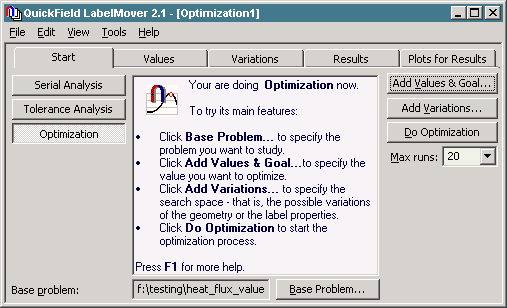
By specifying a series of modifications of model geometry or physical properties, Serial Analysis will generate the corresponding series of QuickField problems and solve them, presenting your results in the form of a table or graph.
Tolerance Analysis studies the resultant parameter variations in your QuickField model, which may be caused by manufacturing inaccuracies or unstable material properties.
These two types of parametric studies are now complemented by Optimization Analysis. With QuickField Version 5.5, you can now specify any value provided by the QuickField postprocessor as a goal to reach, either as a "maximum", "minimum" or "closest to the specified value".
After QuickField model are created, verified and selected for LabelMover Optimization, this tool will adjust multiple model parameters to help you reach your specified goal. There are a couple of ways to achieve this.
- You may either use the built-in optimization algorithms (based on Brent method for one-dimensional optimization or Nelder-Mead method (Amoeba method) for multi-dimensional optimization). Both these methods are reliable and provide fast, accurate practical results.
- It is also possible to develop your own algorithms and apply them to field models by simply organizing the interaction between Label Mover and your other programs.
Calling the LabelMover from your application may be done either through COM Automation interface or simplified command-line interface. Any of these two approaches provide the opportunity of using the field model as a "black box" for optimization algorithms design or as a part of industrial control process.
2. Publication Quality Bitmap Export
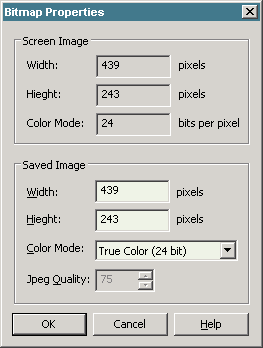
Previous versions of QuickField were able to export vector images (to a file or Windows clipboard), which were either EMF or WMF format. New improved QuickField 5.5 supports a wide range of picture formats including BMP, GIF, PNG, JPEG and TIFF. So, you can:
- export raster pictures of controlled canvas size and color resolution;
- export to a file or clipboard;
- produce high quality images programmatically using ActiveField interface.