What's new in QuickField 6.1
Release date: December 2015
QuickField 6.1 overcomes topology limitations of extruded geometries by adding the possibility to import 3D geometry from the majority of 3D CAD packages using the STEP file format and then set up Electrostatic problem on this geometry, solve it and postprocess the results.
3D Geometry import
Version 6.1 adds new alternative possibility of 3D CAD model construction - import in STEP (ISO 10303) format, which is supported by majority of modern CAD systems
Imported 3D geometry can be combined with the background region - rectangular box enclosing the whole model at the predefined distance from it. Background region is often used to restrict the calculation space, set up the boundary conditions etc.
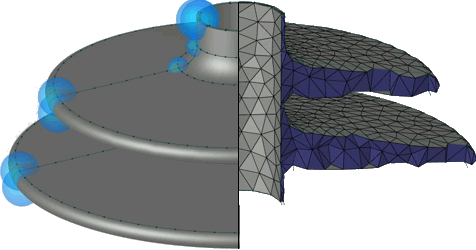
3D mesh density control
3D mesh density in QuickField 6.0 could be controlled by the step values, assigned to vertices of the original 2D model. During the 3D extrusion procedure all 3D vertices, extruded from the 2D vertex get the same value of the mesh step assigned. As a result the 3D mesh density did not vary much along the Z axis.
QuickField 6.1 allows the full scale 3D mesh control using the proven approach used for 2D QuickField models. Any vertex of the 3D model may be associated with the desired mesh step for the adjacent space, which will be taken into account during the automatic generation of the tetrahedral finite element mesh. The desired step may be defined for any number of the vertices, or left for automatic mesh control algorithm to decide.