What's new in QuickField 5.6
Release date: October 2008
1. Nonlinearity in AC Harmonic Magnetics
The simple traditional approach to the complex formalism in AC Harmonic Magnetic problems assumes that a sinusoidal supply (currents or voltages) generates a sinusoidal field with the same frequency. Unfortunately, this assumption does not hold with saturation or hysteresis.
It is well known however, that the traditional complex formulation serves as an approximation for problems with soft magnetic materials and negligible hysteresis. This requires automatic recalculation of the real DC-based magnetization curve to the equivalent curve for the problem-defined frequency.
QuickField 5.6 introduces a new formulation that allows you to solve AC Harmonic Magnetic problems for soft magnetic materials with saturation and automatically recalculates the materials' saturation curves.
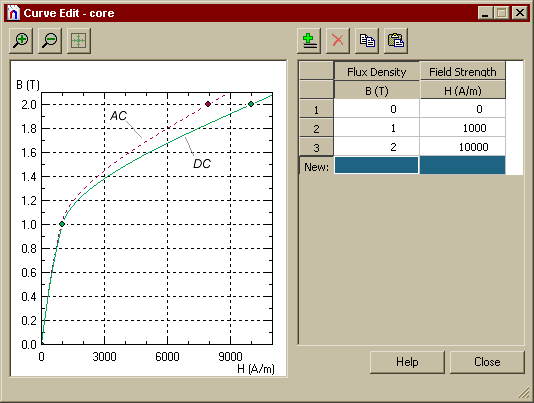
2. Enhanced Curve Editor.
The curve editor (used to enter and edit nonlinear material properties) now allows you to:
- resize the editor window with the mouse automatically, saving its size and position for future use;
- enter and edit the table data in-place;
- exchange (copy/paste) table data between the table and the Clipboard;
- delete or copy individual table rows and/or graph points;
- print the picture, copy it to the Clipboard, or save it to a file;
- view both the original and the recalculated curves for AC Magnetic problems.
3. Current and Voltage Table for circuit elements
(Transient magnetics problem).

4. Enhanced LabelMover
- Export to text file:
Users can export all results to a text file using the Export... command from the File menu. Results are saved in a text file, using tab as a separator. - Running LabelMover in Unattended Mode:
With the command-line switch /S, users can run LabelMover in unattended mode. LabelMover generates a sequence of problems, solves generated problems, saves results as a .qlm-file and then exits automatically. It is possible to use this feature to schedule LabelMover to work at a specified time. - Fast results:
LabelMover can now add new values to an existing analysis, simply extracting the new values from existing solutions, not resolving them.
5. Welcome Screen for Beginners
QuickField now displays a Welcome Screen with a window which references various training aids (movies, examples, descriptions, papers etc.) that are supplied as part of the QuickField software package. This can be disabled for future use, with the window available via the Help menu.
6. Administrative Setup
QuickField 5.6 Professional Edition introduces an Administrative Setup mode that simplifies identical installation of the software on multiple workstations.
Administrative Setup mode (invoked with the /a switch) creates a customized distribution kit for a specific customer site. Customization allows you to specify the QuickField password and the network addresses of all QuickField protection servers.
When you use this customized distribution kit to install QuickField, setup will no longer ask its usual questions and the software should install in seconds.